DAS server¶
DAS server is multi-threaded application which runs within CherryPy web framework. It consists of the following main componens:
- DAS web server
- DAS core engine, which by itself consist of
- DAS abstract data-service
- Data-provider plugins (data-service implementations)
- DAS analytics daemons
- DAS command-line client
- Data-provider daemons, e.g. DBS daemon, etc.
- Various monitors, e.g. MongoDB connection monitor, etc.
- MongoDB
Upon user request, the front-end validates user input and pass it to DAS web server. It decompose user query into series of requests to underlying core engine, who by itself invokes multiple APIs to fetch data from data-provider and place them into MongoDB. Later this data are serverd back to the user and stay in cache for period of time determined by data-providers, see Figure:
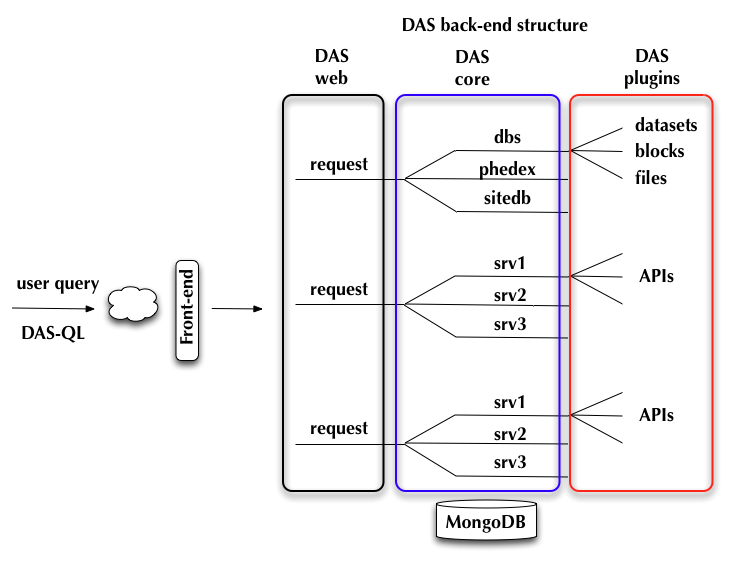
Thread structure of DAS server¶
Below we outline a typical layout of DAS server threads:
- 1 main thread
- 1 HTTP server thread (CherryPy)
- 1 TimeoutMonitor thread (CherryPy)
- 1 dbs_phedex_monitor thread (dbs_phedex combined service)
- 1 dbs_phedex worker thread (dbs_phedex combined service)
- 1 lumi_service thread (lumi service)
- \(N_{CP}\) CherryPy threads
- \(N_{DAS}\) worker threads, they are allocated as following:
- \(N_{web}\) threads for web workers
- \(N_{core}\) threads for DAS core workers
- \(N_{api}\) threads for DAS service APIs
In addition DAS configuration uses das.thread_weights parameter to weight certain API threads. It is defined as a list of srv:weight pairs where each service gets \(N_{api}\timesweight\) number of threads.
Therefore the total number of threads is quite hight (range in first hundred) and it is determined by the following formula
\(N_{main}\) equals to sum of main, timeout, http, dbs_phedex and lumi threads \(N_{CP}\) is defined in DAS configuration file, typical value is 30 \(N_{web}\) is defined in DAS config file, see web_server.web_workers \(N_{core}\) is defined in DAS config file, see das.core_workers \(N_{api}\) is defined in DAS config file, see das.api_workers
For example, usig the following configuration parameters
[das]
multitask = True # enable multitasking for DAS core (threading)
core_workers = 10 # number of DAS core workers who contact data-providers
api_workers = 2 # number of API workers who run simultaneously
thread_weights = 'dbs:3','phedex:3' # thread weight for given services
das.services = dbs,phedex,dashboard,monitor,runregistry,sitedb2,tier0,conddb,google_maps,postalcode,ip_service,combined,reqmgr
[web_server] # DAS web server configruation parameters
thread_pool = 30 # number of threads for CherryPy
web_workers = 10 # Number of DAS web server workers who handle user requests
dbs_daemon = True # Run DBSDaemon (boolean)
onhold_daemon = True # Run onhold daemon for queries which put on hold after hot threshold
we get the DAS server running with 151 threads
where \(N_{DAS}\) has the following breakdown
here we calculated \(N_{api}\) as following: we have 13 services, each of them uses 2 API workers (as specified in das configuration), but dbs and phedex data-services are weighed with weight 3, therefore the total number of dbs and phedex workers is 6, respectively. To sum up the numbers we have: 11 services with 2 API workers plus 6 workers for dbs and 6 workers for phedex.
Debugging DAS server¶
There is nice way to get a snapshot of current activity of DAS server by sending SIGUSR1 signal to DAS server, e.g. upon executing kill -SIGUSR1 <PID> command you’ll get the following output in DAS log
# Thread: DASAbstractService:dbs:PluginTaskManager(4706848768)
File: "/opt/local/Library/Frameworks/Python.framework/Versions/2.7/lib/python2.7/threading.py", line 524, in __bootstrap
self.__bootstrap_inner()
File: "/opt/local/Library/Frameworks/Python.framework/Versions/2.7/lib/python2.7/threading.py", line 551, in __bootstrap_inner
self.run()
File: "/Users/vk/CMS/GIT/github/DAS/src/python/DAS/utils/task_manager.py", line 39, in run
task = self._tasks.get()
File: "/opt/local/Library/Frameworks/Python.framework/Versions/2.7/lib/python2.7/Queue.py", line 168, in get
self.not_empty.wait()
File: "/opt/local/Library/Frameworks/Python.framework/Versions/2.7/lib/python2.7/threading.py", line 243, in wait
waiter.acquire()
....
.... and similar output for all other DAS threads
....