DAS Mapping DB¶
DAS uses Query Language (QL) to look-up data from data-providers as well as its own cache. The data provided by various data services can come in variety of form and data formats, while DAS cache stores data records in JSON data format. Therefore we need to define certain mappings between DAS QL and data-provider API calls as well as DAS QL and data records in DAS cache. To serve this goal DAS relies on its Mapping DB which holds information about all the data-service APIs which are used by DAS, and the necessary mappings between DAS and API records
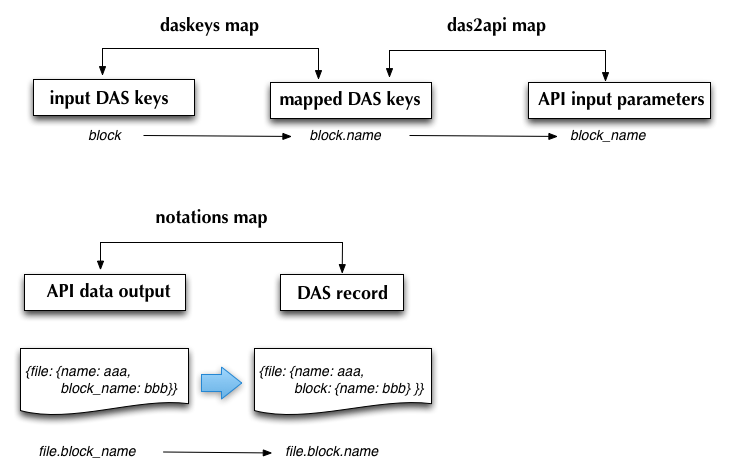
Each mapping file holds the following schema:
system, the name of data-provider
format, the data format used by data-provider, e.g. XML or JSON
series of maps for APIs used in DAS workflow, where each API map has the following entries
- urn, API alias name
- url, the API URL
- params, the set of input parameters for API in question
- lookup, the name of DAS look-up key the given API serves
- das_map, the list of maps which covers DAS QL keys, record names and
API input argument, along with optional pattern; every map
has the following parameters
- das_key, the name of DAS QL key, e.g. run
- rec_key, the DAS record key name, e.g. run.number
- api_arg, the corresponding API input argument name, e.g. run_number
- pattern, optional regex for input argument
- wild_card, the optional notation for wild-card usage in given API, e.g.
*or% - ckey and cert, the path to GRID credentials
notations map which transforms API output into das record keys; this map consists of maps with the following structure
- api_output, the key name returned by API record
- das_key, the DAS record key
- api, the name of API this mapping should be applied for
DAS also uses presentation map to translate DAS records into human readable form, e.g. to translate file.nevents into Number of events
The DAS maps use YAML data-format. Each file may contain several data-service API mappings, as well as auxilary information about data-provider, e.g. data format, expiration timestamp, etc. For example here is a simple mapping file for google map APIs
system : google_maps
format : JSON
---
urn : google_geo_maps
url : "http://maps.google.com/maps/geo"
expire : 30
params : { "q" : "required", "output": "json" }
lookup : city
das_map : [
{"das_key":"city","rec_key":"city.name","api_arg":"q"},
]
---
urn : google_geo_maps_zip
url : "http://maps.google.com/maps/geo"
expire : 30
params : { "q" : "required", "output": "json" }
lookup : zip
das_map : [
{"das_key":"zip","rec_key":"zip.code","api_arg":"q"},
]
---
notations : [
{"api_output":"zip.name", "rec_key":"zip.code", "api":""},
{"api_output":"name", "rec_key":"code", "api":"google_geo_maps_zip"},
]
As you can see it defines the data-provider name, google_maps (DAS call it
system), the data format JSON used by this data-provider as well as three
maps (for each API usage), separated by tripple dashes. The first one defines
mapping for geo location for a given city key, the second defines geo location
for a given zip key and mapping for notations used by DAS workflow. In
particulat, DAS will map zip.name into zip.code for any api, and
name into code for google_geo_maps_zip api (the meaning of these
translation will become clear when we will discuss concrete example below).
As you may noticed, every mapping (the code between tripple dashes) has repeated strucute. It defines urn, url, expire, params, lookup, das_map values. The urn stands for uniform resource name, this alias is used by DAS to distinguish APIs and their usage pattern, the url is canonical URL for API in question, the params defines a dictionary of input parameters accepted by API, the das_map is mapping from DAS keys into DAS data records, and finally, lookup is the name of DAS key this map is designed for.
To accommodate different use cases of API usage the params structure may
contain three types of parameter values: the default, required and
optional values. The default value will be passed to API as is, the
required value must be substituted by DAS workflow (it will be taken from the
query provided by DAS user, if it will not be provide the API call will be
discarded from DAS workflow) and the optional value which can be skipped by API
call.
Example¶
In this section we show a concrete example of mappings used by DAS workflow for one of the data-services. Let’s take the following DAS queries:
file file=X
file file=X status=VALID
These queries will correspond to the following DAS record structure:
{"file" : {"name": "X", "size":1, "nevents": 10, ...}}
The dots just indicate that structure can be more comlpex.
The file DAS key is mapped into file.name key.attribute value within
DAS record, here the period divides key from attribute in aforementioned
dictionary. Therefore file.name value is X, file.size value is 1,
etc.
Here is an example of one of the DAS mapping records which can serve discussed DAS queries (please note that it may be several data-services which may provide the data for given DAS query).
urn: files
url : "https://cmsweb.cern.ch/dbs/prod/global/DBSReader/files/"
expire : 900
params : {
"logical_file_name":"required",
"detail":"True",
"status": "optional",
}
lookup : file
das_map : [
{"das_key": "file", "rec_key":"file.name", "api_arg":"logical_file_name",
"pattern": "/.*.root"},
{"das_key": "status", "rec_key":"status.name", "api_arg":"status",
"pattern": "(VALID|INVALID)"},
]
This record defines files API with given URL and expire timestamp. It
specifies the input parameters (params), in particular,
logical_file_name is required by this API, the detail has default value
True and status is an optional input parameter. The daskeys mapping defines
mapping between DAS keys used by end-user and DAS record keys. For example
file file=X
will be mapped into the following API call:
https://cmsweb.cern.ch/dbs/prod/global/DBSReader/files?logical_file_name=X&detail=True
while:
file file=X status=VALID
will be mapped into:
https://cmsweb.cern.ch/dbs/prod/global/DBSReader/files?logical_file_name=X&detail=True&status=VALID
In both case, the data-provider will return back the following data-record, e.g.:
{"logical_file_name: "X", "size": 1, ...}
therefore we need another mapping from API data record into expected DAS record structure (as we discussed above):
{"file": {"name": "X", "size": 1, ...}}
To perform such translation DAS workflow consults das2api maps which defines
them, e.g. logical_file_name maps into file.name, etc.
Sometimes, different data-services provides data records who have different
notations, e.g. fileName, file_name, etc. To accommodate this differences
DAS consults notation map to perform transation from one into another
notation.
Finally, to translate DAS records into human readable form we need another
mapping, the presentation one. It defines what should be presented at DAS
UI level for a given DAS record. For example, we may want to display “File name”
at DAS UI, instead of showing file.name. To perform this translation DAS uses
presentation map.